Introduction
In today’s digital age, the Groww app has emerged as a prominent player in the investment space, offering a streamlined platform for investing in stocks and mutual funds. Whether you’re a novice investor or an experienced trader, Groww provides a user-friendly experience designed to simplify the investment process. This comprehensive review will guide you through the Groww app’s features, including how to get started, invest in mutual funds, set up a Systematic Investment Plan (SIP), and more. We’ll also address common user questions and provide an affiliate link for easy access.
Getting Started with Groww
1. Download and Registration
- Download the App: Available on both the Google Play Store and the Apple App Store, simply search for “Groww” and install it on your device.
- Sign-Up Process: Open the app and register using your mobile number or email address. Verification is required to proceed.
2. KYC Verification
- Personal Information: Complete the KYC (Know Your Customer) process by entering your PAN card number, Aadhaar number, and bank account details.
- Document Submission: Upload the required documents. The verification process usually takes a few hours to a couple of days.
3. Setting Up Your Investment Profile
- Personal Details: Enter your financial details and risk appetite to receive tailored investment recommendations.
- Investment Goals: Specify your goals such as saving for retirement, buying a home, or funding education. This helps in getting personalized suggestions.
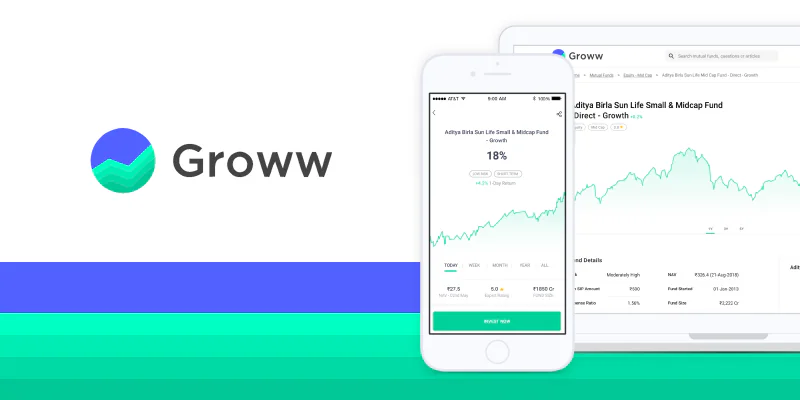
Groww is a top trading app for effortless investing in stocks and mutual funds. Enjoy zero brokerage fees, real-time updates, and a user-friendly interface. Perfect for both beginners and experienced traders. Download Groww to streamline your investment journey today!
How to Invest in Mutual Funds via Groww
1. Exploring Mutual Funds
- Browse Options: Navigate to the “Mutual Funds” section to explore various funds, including equity, debt, and hybrid funds.
- Fund Filters: Utilize filters to sort mutual funds based on category, risk level, and performance. Groww provides ratings and reviews to aid in decision-making.
2. Analyzing Mutual Funds
- Detailed Reports: Access comprehensive reports on each mutual fund, including historical performance, NAV (Net Asset Value), expense ratio, and top holdings.
- Comparisons: Compare different mutual funds to find one that aligns with your investment strategy using Groww’s comparison tools.
3. Making Your Investment
- Choose a Fund: After selecting a mutual fund, review its details.
- Investing: Opt for a lump sum or Systematic Investment Plan (SIP). Enter your investment amount and choose a payment method.
- Confirmation: Review and confirm your investment. You’ll receive a confirmation via email or SMS.
How to Set Up a SIP in Groww
1. Understanding SIP
A Systematic Investment Plan (SIP) allows you to invest a fixed amount at regular intervals, helping to build wealth over time through disciplined investing.
2. Setting Up SIP
- Select a Mutual Fund: Choose a mutual fund offering SIP. Navigate to the “SIP” section under mutual funds.
- Decide SIP Amount: Determine the amount you wish to invest regularly. Groww shows minimum and maximum SIP amounts for each fund.
- Choose SIP Frequency: Select how often you want to invest—monthly, quarterly, or other available options.
- Payment Method: Link your bank account for automatic SIP debits. Groww supports various payment methods including direct bank transfers and eNACH.
3. Monitoring SIP
- Track Performance: Monitor your SIP investments through the Groww app’s dashboard. View returns, NAV, and overall performance.
- Adjustments: Modify the SIP amount or frequency if needed by visiting the “My SIP” section.
Full Application Review
User Interface and Experience
The Groww app is highly regarded for its intuitive design and ease of use. The clean interface and straightforward navigation make it accessible to all users, from beginners to experienced investors. The dashboard provides a comprehensive overview of investments, including real-time updates on stock prices and mutual fund NAVs.
Investment Options
Groww offers a broad range of investment choices:
- Mutual Funds: Access thousands of mutual funds, including equity, debt, and hybrid options. The app provides detailed fund reports and ratings to help you make informed decisions.
- Stocks: Trade Indian stocks with zero brokerage fees. The app includes essential research tools and stock analysis features.
Customer Support
Groww offers robust customer support through chat, email, and phone. The app also features an extensive FAQ section and help articles to address common queries. Users generally report quick response times and knowledgeable assistance.
Educational Resources
Groww provides valuable educational content, including articles, videos, and webinars on investment strategies, financial planning, and market trends.
Security
The app employs strong security measures, including two-factor authentication (2FA) and encryption to safeguard user data. It adheres to regulatory requirements to ensure secure transactions.
FAQs
How Do I Get Started with the Groww App?
To get started, download the Groww app from the Google Play Store or Apple App Store. Sign up, complete KYC verification, and set up your investment profile. You can then start exploring investment options.
How Do I Invest in Mutual Funds on Groww?
Browse the mutual funds section, select a fund, and choose between a lump sum or SIP investment. Enter the amount and payment method, then confirm your investment.
How Do I Set Up a SIP on Groww?
Choose a mutual fund that offers SIP, decide the SIP amount and frequency, link your bank account, and confirm your SIP setup
How Can I Track My Investments on Groww?
Use the app’s dashboard to track your investments. You can view performance metrics, returns, and detailed reports on both mutual funds and stocks.
What Should I Do if I Face Issues with the Groww App?
Contact Groww’s customer support via chat, email, or phone. You can also refer to the app’s FAQ section and help articles for assistance.



